Switching Between Membership Plans
If you want to change your membership plan to adjust the platform’s commission rates on your sales, follow these steps:
- In the top right corner of your dashboard, click on the profile icon (or your avatar if you have set one up). Alternatively, you can go to the Settings section and click on the Membership button at the top of the screen. Both options will redirect you to the same page in your seller profile.
- Once you’re on the page, click the Membership button.
- Next, click on the Change or Upgrade your current membership plan link.
- You will be redirected to the subscription plans page. Select the plan that suits you by clicking the button within that plan’s section.
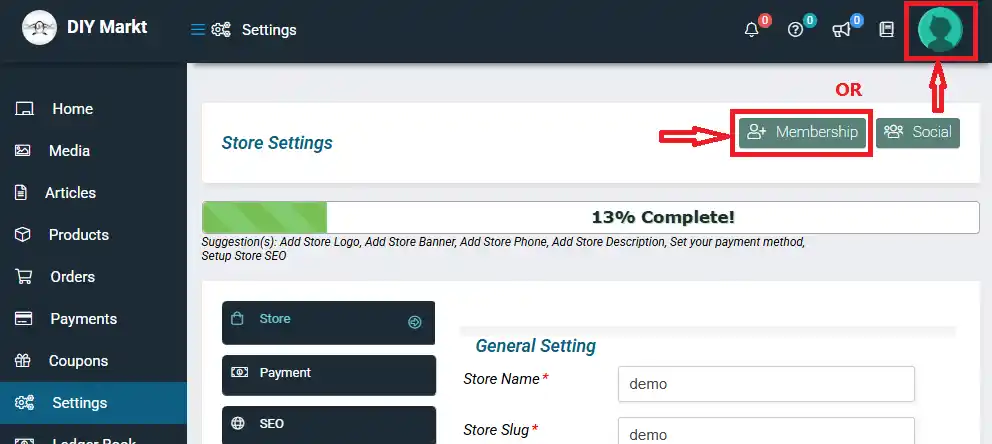
If the selected plan does not require a monthly payment:
- You will go through a short confirmation process.
- Confirm that the subscription applies to your profile and agree to the platform’s general terms.
- Review the terms of your selected plan one more time and click Proceed to finalize the switch.
If the selected plan requires a monthly payment:
- First, confirm your profile details and accept the platform’s terms.
- Then, you will be redirected to the payment page. After completing the first month’s payment, your subscription will be set to automatic monthly billing.
Important Notes:
- The Standard Digital and Pro Digital plans are interchangeable. Unlike the Starter Digital plan, which lasts for 2 months with no option for renewal, these two plans are ongoing and can be switched between as needed.
- If you switch from the paid Pro Digital plan to the free Standard Digital plan, your Pro Digital subscription will remain active until the end of the current billing period. After that, it will automatically switch to the Standard Digital plan.
